Semi-transparency
Semi-transparency is an effect when an image unblocks a view of any object underneath. In other words, you can see what's behind the active window. Unlike transparency when objects are viewed throughout, they are absolutely diaphanous.
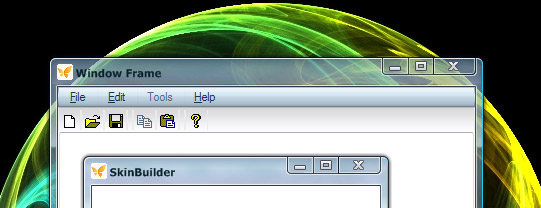
Different controls can have different levels of semi-transparency depending on a user's desire. Semi-transparency can be potentially used for a control shape modifications via image modifications.

Alpha channel
SkinBuilder facilitates PNG file format with semi-transparency support which is mostly known as Alpha Channel, Per-pixel-alpha or Mask Channel. PNG image format supports 254 degrees of transparency. It means that besides amount of red, green, and blue there is also a special bit of data about how opaque the pixel is. The alpha channel allows soft masking, helps to overcome difficulties with the antialiasing of the control edges.
What are the advantages of semitransparent frames?
If you deal with non rectangular windows shapes you might notice rounded corners looking jagged when placing lighter windows over dark background or vice-versa.
 |
 |
not transparent |
per-pixel-alpha enabled |
This problem is effectively resolved when using transparent borders, which look darker over dark background and lighter over light one.
How it works.
To enable semi-transparency feature and apply it to your application you just need to use a proper skin. That means that no code change is required but only a skin replacement.
 Note:
Note:
Per-pixel-alpha is hardware supported functionality. And we have implemented software emulation for those computers with old graphics adapters.
To turn on a semitransparent in SkinBuilder, go to Default Controls->Windows->Window Frame and take a look at Use Semitransparency item in Properties pane.
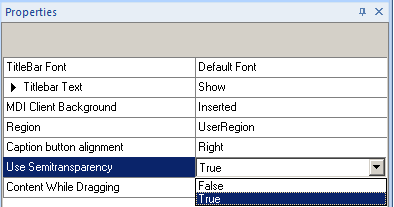
Select "True" and insert alpha png images into the frame sides and here is the result:

Available controls in SkinBuilder can be specifically designed to facilitate user interaction. Semi-transparency can be used for more effective displaying of control states. Semi-transparency represents the interactive feedback for the Control states. If a control is "focused" or "pressed", it changes appearance from opaque to semi-transparent what gives you the sensation of interactive work and spatial effect.
Semi-transparent image being displayed in Options panes Preview area allows you to easily notice the checkered background underneath.


 Back
Back