Clipboard access
Working in SkinBuilder you are able to use the clipboard to copy data from source and to your destination fields in "Properties pane".
You can Copy and Cut image from source field and paste it into destination field in "Properties pane". It can be done by means of mouse right button. Another way to bring image into desired field is to use Standard key combinations assigned for clipboard access.
You can retrieve image from the clipboard by using the Paste command in context menu or Ctrl+V key combination, which inserts current image at point from the buffer.
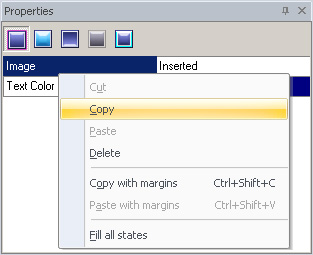

 Back
Back