Drawing mode
SkinBuilder supports two image drawing modes: Tile and Stretch. Drawing mode can be chosen by selecting the corresponding item of "Draw mode" combo box in "Options pane".
Pay attention!
Drawing mode can be assigned for margins and for the basic image separately. So we can say that there are two types of "Drawing mode". Don’t mix them.
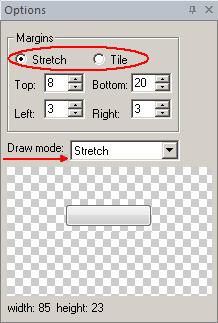
 - margins=6
- margins=6
 - Draw mode Stretch for
margins and for the central part.
- Draw mode Stretch for
margins and for the central part.
 - Draw mode for margins - Tile, for the central part - Stretch
- Draw mode for margins - Tile, for the central part - Stretch  - margins=6
- margins=6
 - margins=6
- margins=6
 - Draw mode for margins - Stretch, for the central part - Tile
- Draw mode for margins - Stretch, for the central part - Tile
 - margins=6
- margins=6
 - Draw mode for margins and for the central part - Tile
- Draw mode for margins and for the central part - Tile
In this case assigned Stretch "Drawing mode" for margins and for the central part of the control is
the optimal solution.
Thus "Drawing mode" of an image greatly influences on control appearance.
Controls performed in your end-user application can be differently sized. When you would like to skin controls you can face the
following difficulty: image size mismatches control size. Take advantage of "Drawing mode" selection to solve this problem. Stretch/Tile modes are specially designed to make image size match control size.
"Stretch" mode zooms the whole image to fill the target region of a control. It enables you to stretch a picture to the size of
a control. This mode provides proportional extension of an image up to the edges of a control not including margins area.
In the case a control is larger than assigned image you enable to use either .png or .bmp files but according to stretch mode the
using of .png files is preferable because of smooth image stretching.
This setting causes the overall size of the control to change the aspect ratio of the picture.
Tile is a mosaic arrangement of the middle part of an image. Tile drawing mode makes pixels repeat.

The specific part of the image is tiled to fill the target region of a control. This method implements the segmented drawing mode in which graphics are displayed in an "instant replay" format.

When selecting an image and considering between two variants of "Drawing mode", Stretch or Tile, pay attention, that it'd be better to stretch image. But in case of tiling small images for large space requires much more system resources than stretching them in the same conditions.

 Back
Back