Progress bar
Skinning a Progress bar component means replacing the component's graphics entirely.
When you want to produce a completely new appearance for Progress bar you should import images in "Properties pane" with only one control state available. SkinBuilder allows you to modify "Background", "Progress Item" and "Borders" attributes for "Normal" state. It enables you:
 to insert specific pre-built images for described properties.
to insert specific pre-built images for described properties.
 to set up appropriate Margins values in "Options" pane.
to set up appropriate Margins values in "Options" pane.
 to assign Drawing mode you need and style requires.
to assign Drawing mode you need and style requires.
 to specify Top/Bottom/Left/Right borders of the Progress Item.
to specify Top/Bottom/Left/Right borders of the Progress Item.
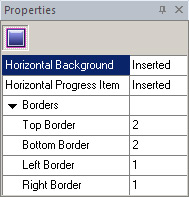
Now compare the default appearance of a Horizontal and Vertical Progress Bar component and the skinned one with the "Background" and "Progress Item" styles set and specified borders.
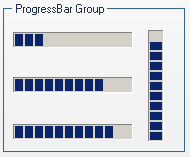

 Vertical Progress Bar can be skinned in the same manner as Horizontal Progress Bar.
Vertical Progress Bar can be skinned in the same manner as Horizontal Progress Bar.

 Back
Back