Spin control
To change Spin control appearance you need to render the component using your own, customized graphics instead of its default set. You can create your own custom skin for Spin Control in any shape you want by modifying component's attributes represented in "Properties pane". Spin Control has the following modifying properties:
- Arrow Left
- Arrow Right
The basic procedures for creating the skin for Horizontal Spin Control are as follows:
 Check the appropriate checkbox in front of "Spin Controls" item in "Default Controls" to see changes in the Preview area.
Check the appropriate checkbox in front of "Spin Controls" item in "Default Controls" to see changes in the Preview area.
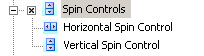
 Select Horizontal Spin Control.
Select Horizontal Spin Control. Assign pre-built images for "Arrow Left" and "Arrow Right" attributes by clicking on "Browse" button (
Assign pre-built images for "Arrow Left" and "Arrow Right" attributes by clicking on "Browse" button ( ).
).  Import specific graphics for the described properties in all the rest Control states.
Import specific graphics for the described properties in all the rest Control states. 
Remark:
 Vertical Spin Control can be skinned in the same manner as Horizontal Spin Control.
Vertical Spin Control can be skinned in the same manner as Horizontal Spin Control.
Your skinned Spin Control should now look like the one shown below.
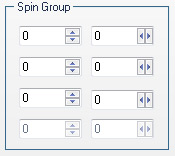

 Back
Back