Minimized frame
When the application remains active Minimized window is displayed by default at the bottom of the bottom of the Window Frame.
You can click on "Minimized Frame" field of "Properties pane"and drag the graphic of the minimized frame including the Program Icon, TitleBar Text and Window Management buttons unless the content will be shown. Frame can be restored by clicking "Restore" or "Maximize" button when you want to adjust window as desired.
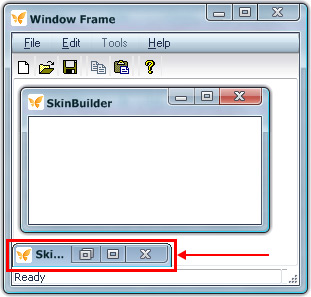
 Note:
Note:
Standard size of Minimized Frame is 160 x 25 pixels assigned by Windows Application settings. If an image inserted in Minimized Frame has the size different from the standard size Drawing mode will help you to bring image sizes to compliance. Image correction is enabled by margins settings presented in "Option pane".
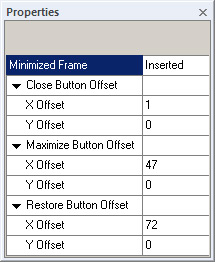
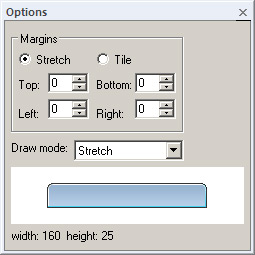
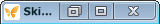

1. Close/Maximize/Restore buttons images implemented in Caption Buttons properties windows are automatically applied in MDI minimized window.
2. Button Offsets for Minimized Frame contained in the "Properties pane" are available to modify buttons position pertaining to layout code: position of the buttons in the layout, X being distance from the right and Y being distance from the top.

 Back
Back