Status bar
SkinBuilder is a great application that allows you to customize your Status bar visual appearance by handling appropriate pre-built images in"Properties pane". So far we provide some instructions how to use opportunities of SkinBuilder comprehensively to reach the result you desire.
 The skinning process of Status bar will stay invisible unless you check "Status Bar" checkbox in "Default Controls".
The skinning process of Status bar will stay invisible unless you check "Status Bar" checkbox in "Default Controls". 

 When you skin Status bar component you should modify the following attributes in Properties pane corresponding to Normal control state :
When you skin Status bar component you should modify the following attributes in Properties pane corresponding to Normal control state :
• Statusbar Pane requires image importing for Status bar area.
• Grip image is intended to display a specific fragment in the corner of the window for resizing.
• Text Color attribute implies a color selection that can be chosen from built-in color pallet.
• Panel Image is a property for background Status bar panel skinning.
• Borders (Left/Right) show the distance of Statusbar Pane from the left or from the right.
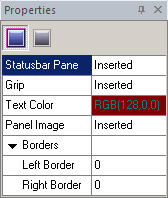
As for Disabled state, it consists of three fields available for modifying: Statusbar Pane, Grip, and Text Color.
 You need to adjust Margins and Drawing mode (Tile/Stretch) settings in Options pane to bring control and image sizes in compliance with any images you use.
You need to adjust Margins and Drawing mode (Tile/Stretch) settings in Options pane to bring control and image sizes in compliance with any images you use.

 Back
Back